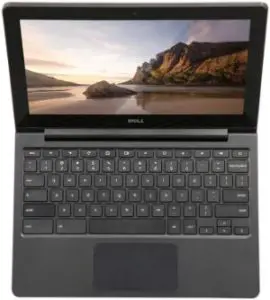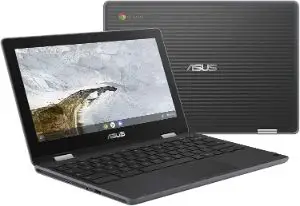Access to technology has become increasingly essential for education, even for kids as young as elementary schoolers. And, of course, there’s recreational value as well. But for parents who didn’t grow up in this digital climate, it can be tough to determine what your kids actually need and even tougher to figure out how to give it to them at an affordable price. That’s what makes Chromebooks such a great option: they’re affordable yet have the specs to provide the performance your child needs.
We reviewed dozens of Chromebooks to identify the best of the best. We looked at all the most important features like memory, storage space, screen specs, the processor, and more to identify the top Chromebooks for kids.
Our top pick and the clear winner is the Lenovo Chromebook C330. This handy little 2-in-1 has a flip design, touchscreen, built-in webcam, and Bluetooth connectivity, among other great features.
In This Article
The 5 Top-Rated Chromebooks for Kids
| Editor's Picks | Brand | Rating |
|---|---|---|
| Best Chromebook for Kids Overall | Lenovo Chromebook C330 | 4.7 |
| Best 2-in-1 Chromebook for Kids | Acer Chromebook Spin 11 | 4.7 |
| Best Budget Chromebook for Kids | HP 14 Chromebook | 4.6 |
| Best Portable Chromebook for Kids | Google Pixelbook Go | 4.6 |
| Best Large Screen Chromebook for Kids | Acer Chromebook 15 | 4.6 |
*Ratings are from Amazon at the time of publication and can change
Best Chromebook for Kids Overall: Lenovo Chromebook C330
Our pick for the best overall Chromebook for Kids is the Lenovo Chromebook C330.
One of the main advantages of the Chromebook C330 is the sleek convertible design: the keyboard rotates 360 degrees for laptop, tablet, tent, and and stand modes. The 11.6 inch anti-glare HD touchscreen and 2.65-pound weight allow this Chromebook to stay compact and portable while still providing enough space on the screen for most young students. The battery life of up to 10 hours means your child won’t be tied to an electrical outlet when they’re trying to work.
This Lenovo Chromebook has 4Gb of memory and 32GB of storage but has SD support for storage expansion. It has a 1.3 GHz MediaTek MTK 8173C Processor and integrated PowerVR GX6250 graphics. 2×2 AC Wi-Fi and Bluetooth 4.2 allow you to wirelessly connect the C330 to the internet and other devices. For wired connections, you have a USB-C port, a USB 3.1 port, an HDMI port, and an audio combo jack. There’s also a 4-in-1 media card reader, a built-in 720p HD camera, and 2 2W speakers.
Comes with a 3-in-1 stylus, flash drive, and ballpoint pen that allows your kid to store files, take handwritten notes and more precisely use the touchscreen with one little pen.
Lenovo Chromebook C330 Key Features:
- 11.6-inch display
- 4GB of memory
- 32GB of storage
- MediaTek MTK 8173C Processor
- Up to 10 hours of battery life
Best 2-in-1 Chromebook for Kids: Acer Chromebook Spin 11
The Acer Chromebook Spin 11 has a touchscreen and a convertible design with 360 degree rotating hinges. This allows you to use this Chromebook as both a laptop and a tablet. You can also rotate the screen partway back and place the Chromebook keyboard down so it acts as a stand for the touch screen, or flip it over so it forms a tent. Each of those options allows your child to use the Chromebook without having to use their hands to hold it up. That’s useful for anyone, but especially for small children who may have trouble holding onto the Chromebook for longer periods.
The Chromebook Spin 11 is available in models with three different processors: the Intel Celeron N3350, Intel Celeron N4000, and Intel N4020. The N3350 has integrated Intel HD graphics and the N4000 and N4020 have integrated Intel UHD graphics. The N3350 and N4020 models have 32GB storage, while the N4000 model has 64GB.
All three have 4 GB memory. The 11.6-inch touchscreen display has a 1366 x 768-pixel resolution. For connectivity, the Spin 11 has Wi-Fi 5 and Bluetooth 5., as well as 2 USB Type-C ports and 2 USB 3.0 ports.
Acer Chromebook Spin 11 Key Features:
- 11.6-inch display
- 4 GB of memory
- Either 32 or 64GB of storage
- Choice of 3 different processors
- Up to 10 hours of battery life
Best Budget Chromebook for Kids: HP 14 Chromebook
Parents who don’t want to shell out a ton of money on a Chromebook for their kids will appreciate that the HP 14 Chromebook packs in features at an affordable price.
It’s available in a few different versions, each with a sleek, attractive design. You can get it with an HD or full HD display for around $270. You can also get it with a touchscreen HD display, but that’s less budget-friendly, costing roughly an additional $90. All three are also available in Ceramic White, Forest Teal, or Mineral Silver. Letting your child choose their favorite is a great way to involve them in the Chromebook buying process, but the different colors are also great for keeping whose Chromebook is whose straight in multi-child homes. Whichever display and color you go with, the HP 14 has a larger display than our top two Chromebooks at 14 inches and all three displays are anti-glare.
The HP 14 Chromebook has an Intel Celeron N4000 dual-core processor, 4GB of RAM, and 32 GB of storage. It also has a hefty battery life, lasting for up to 13 hours and 30 minutes with mixed-use. When it does die, it’s quick to get back up on its feet again, charging from 0 to 50% in a mere 45 minutes. Other great features include the built-in webcam, backlit keyboard, and micro SD reader. It also features Bluetooth 5, 2 USB Type-C ports, a USB Type-A port, and a combo audio port.
HP 14 Chromebook Key Features:
- 14-inch display
- 4GB of memory
- 32GB of storage
- Intel Celeron N4000 dual-core processor
- 13 hour and 30-minute average battery life
Best Portable Chromebook for Kids: Google Pixelbook Go
Google designed Chrome OS, so it’s no surprise that they also make an awesome Chromebook. The Google Pixelbook Go is a compact little Chromebook that’s portable yet powerful. It’s a great option for older kids who need to be able to take their Chromebook to school or study groups, but also want to be able to do things that require more resources, like gaming, streaming, and multitasking.
Like our last couple of picks, the Pixelbook Go comes in a few different options. The first has an Intel M3 processor, 8 GB of RAM, and 64 GB of storage. The second and third have an Intel i5 processor and 128GB of storage, but one has 8GB of RAM and the other has 16GB. The last has an Intel i7 processor, 16 GB of RAM, and 256 GB of storage. The first three have a full HD display, while the last has a 4K ultra HD Molecular Display. All four models are available in “Just Black” and the i7 model is also available in “Not Pink” which, despite the name, has a pale pink case.
The Google Pixelbook Go has a 13.3 inch HD touchscreen display that provides enough space to comfortably work, game, and watch videos without adding too much bulk. Which brings us to the “Go” in Pixelbook Go. At only 13mm thick and 2.3 pounds, this Chromebook will easily fit in your student’s bag and won’t give them back and shoulder problems from lugging it around. Other features worth mentioning are the 1080p Duo Cam, dual stereo speakers, and backlit keyboard with quiet keys.
One last thing to note is that these Chromebooks aren’t cheap. Considering that even the lowest end Pixelbook Go model has higher specs than any of the other Chromebooks in our top 5, that’s not surprising, and the four models available give you a wide range of prices to choose from.
Google Pixelbook Go Key Features:
- 13.3-inch display
- 4 different combinations of processors, RAM, and storage
- Up to 12 hours of battery life
- 2 color options
- Just 13mm thick and 2.3 pounds
Best Large Screen Chromebook for Kids: Acer Chromebook 15
Rounding out our top 5 picks for the best Chromebooks for kids is the Acer Chromebook 15. Chromebooks are generally thought of as tiny little computers, but with a 15.6 inch full HD touch display, the Acer Chromebook 15 proves that Chromebooks can have spacious displays too.
This Chromebook has an Intel Celeron N3350 processor and 4GB of RAM to handle your child’s tasks and 32GB of storage space for their files. The Acer Chromebook 15’s large display and pair of built-in upward-facing speakers are great for streaming and resource-light games, though the relatively low RAM and storage space limit what games this Chromebook will run. Bluetooth 4.2 and 802.11ac WiFi allow for wireless connectivity, while 2 USB Type-C port, 2 USB 3 ports, a microSD card reader, and a combined speaker and mic port let you child attach their favorite wired accessories. The HD webcam allows for video recording and video calls.
Finally, with up to 13 hours of battery life so your child won’t have to rush to plug their Chromebook in during the middle of a movie, game, or class.
Acer Chromebook 15 Key Features:
- 15.6-inch display
- 4GB RAM
- 32GB storage
- Intel Celeron N3350 processor
- Up to 13 hours of battery life
Who Should Buy a Chromebook for Kids
Computers and internet access are becoming increasingly essential for students, even as early as in elementary school. A Chromebook is a great way to give your child a device of their own to do schoolwork. The larger screens, mouse compatibility, and keyboards make it easier to work on a Chromebook than a smartphone or tablet, but they don’t typically cost as much as a laptop (or many mobile devices for that matter). They’re also more durable than the average smartphone or tablet and are easier for parents to monitor as well. There are also many 2-in-1 Chromebooks that provide the flexibility of both a tablet and a Chromebook in a single device.
Chromebooks can also be used for recreational use like games, streaming, and, for older kids, social media. Now, most Chromebooks don’t have the processing power, memory, and storage space for serious gaming, but there are plenty of popular, yet less resource-intensive games that can be played on Chromebooks. Minecraft, for example, is one of the most popular games in the world and only takes 1 to 2 GB of storage space. If you don’t think your child necessarily requires a full Chromebook, then you may, instead, be interested in The Best Tablets For Kids.
For parents that want to provide their child with a device of their own, whether for school, play, or a mix of both, it’s hard to go wrong with a Chromebook.
Important Features to Consider
A Chromebook for kids should have a few important features. Here’s what to consider when selecting a Chromebook for your child:
- Screen. Chromebooks tend to have screens between 11.6 and 15.6 inches. Smaller displays allow the Chromebook to be smaller, but larger ones provide more space for work. Larger displays are also generally preferred for games. For younger kids, you can get away with a smaller screen, but for older kids, look for something with a display of at least about 13 inches. Kids who want to be able to use their Chromebook as a tablet will also appreciate a touchscreen.
- Battery life. Long battery life is convenient to have at home, but it’s especially important if your child plans to take their Chromebook to school or out for study groups. Look for a Chromebook that can last your child for at least one full school day on a single charge. Fortunately, many Chromebooks have a battery life of at least 8 hours, so finding one that works shouldn’t be too hard.
- Memory & processor. Memory, or RAM, stores the info the Chromebook needs to perform its various tasks. The more memory Chromebook has, the better it is for multitasking, streaming, and gaming. For younger kids, you want a minimum of 4 GB of memory. For older kids who will need more out of their Chromebooks, you’ll want a minimum of 8 GB or preferably 16 GB. The Chromebook’s processor also plays an important role in the device’s ability to do more resource-intensive tasks, so be sure to choose a Chromebook with a processor that compliments the amount of memory.
- Storage. Storage is what it sounds like: the amount of space the device has to store files. Cloud storage services, like Google Drive and Dropbox, and external storage devices, like USB drives and external hard drives, make this less important, especially since Chromebooks come with 100GB of Google Drive space. Still, it’s a good idea to have a decent amount of storage on the Chromebook itself so you don’t have to worry about internet access or keeping up with an external device. This is especially true if your child plans on using the Chromebook for games or to store large files like movies and music.
- Durability. Parents already know that kids can be rough on electronics. To help deal with that, it’s a good idea to look for a Chromebook that has features to help it stand up to spills, drops, and more.
Frequently Asked Questions
Is a Chromebook good for elementary students?
A Chromebook is a great choice for elementary students. They’re easy to use, which makes them good first computers, and their small size makes them manageable for small users. In addition, elementary schoolers don’t typically need a computer with a ton of bells and whistles, so going with a Chromebook means you’re not paying for features your young child won’t need.
Can I put parental controls on a Chromebook?
Chrome OS, the operating system used by Chromebooks, has built-in parental controls through their Family Link app. Family Link allows you to control what websites your child can visit, view their browsing history, set screen time limits, monitor your child’s location, and control which apps they can download from the Google Play Store.
What are the disadvantages of a Chromebook?
Chromebooks tend to have less memory and storage than traditional laptops, limiting their versatility. In addition, the amount of software available for Chrome OS compared to macOS and especially Windows is very limited, though Google does offer alternatives for some of the most popular software. Microsoft Office, for example, isn’t available for Chrome OS, but Google Workspace can be used as a substitute.
Should I buy a Chromebook or laptop?
For more resource-intensive uses, like music and video editing or serious gaming, you’re probably better off going with a laptop or even desktop computer. If your child relies on particular software programs, check to ensure that they’re available for Chrome OS before buying a Chromebook. For more basic uses, however, like web browsing and light gaming, a Chromebook is a great option.
Other Chromebooks for Kids We Reviewed
We looked at 20 other Chromebooks for kids. Even though they didn’t make our 5 best Chromebooks for kids list, they’re the best of the rest and each is still a great option for your child. The information you’ll need to compare each one is included with the listing.
- 2-in-1 Chromebooks for Kids
- Large Screen Chromebooks for Kids
- Portable Chromebooks for Kids
- Rugged Chromebooks for Kids
2-in-1 Chromebooks for Kids
With an 11.6 inch display and 2.8-pound weight, the Acer Chromebook R 11 is the perfect 2-in-1 for students on the go.
Key Features:
- Intel Celeron N3060 processor
- 4GB of RAM and 32 GB of storage
- 11.6 inch HD touch display
Cost: $380
The Acer Chromebook R 13 is similar to the R 11, but with a larger screen and a more powerful processor.
Key Features:
- MediaTek MT8173C
- 4GB of RAM and 32GB of storage
- 13.3 inch full HD touch display
Cost: $400
With a powerful Intel Core i5 processor, the Acer Chromebook Spin 13 is a high-end 2-in-1 Chromebook that has the resources that older students need.
Key Features:
- 8th Gen Intel Core i5-8250U processor
- 8GB of RAM and 128GB of storage
- 13.5-inch 2K resolution touchscreen
Cost: $840
The ASUS Chromebook Flip C434 comes in three models with different combinations of memory and storage so that you can choose the right one for your child.
Key Features:
- Intel Core m3 processor
- Choose between 4GB of RAM and 32GB of storage, 4GB of RAM and 64GB of storage, or 8GB of RAM and 64GB of storage
- 14″ full HD touchscreen
Cost: $550
The cost-effective HP Chromebook X360 is an excellent 2-in-1 Chromebook for families who want a 2-in-1 but have a more limited budget.
Key Features:
- Intel Celeron N4000 processor
- 4GB of RAM and 32GB of storage
- 12-inch HD+ touchscreen
Cost: $360
The Lenovo Chromebook C340 proves that choosing a 2-in-1 doesn’t mean you can’t have a large display.
Key Features:
- Intel Pentium Gold 4417U processor
- 4GB of RAM and 32GB of storage
- 15.6-inch FHD touchscreen
Cost: $485
The Lenovo Chromebook Flex 5’s i3 processor makes it more powerful than most of the competition, but without the high end price tag of the Acer Chromebook Spin 13.
Key Features:
- Intel Core i3-10110U processor
- 4GB of RAM and 64GB of storage
- 13 inch full HD touch display
Cost: $410
With a built-in pen that never requires charging, the Samsung Chromebook Plus V2 is great for kids who are also artists.
Key Features:
- Intel Core m3 processor
- 4GB of RAM and 64GB of storage
- 12.2-inch touchscreen display
Large Screen Chromebooks for Kids
The Acer Chromebook 14 gives you a large, full HD display with basic specs for a more budget-friendly price point than the competition.
Key Features:
- Intel Celeron N3160 processor
- 4GB of RAM and 32GB of storage
- 14 inch full HD display
Cost: $400
The Acer Chromebook 514 is a similar Chromebook, but with a touch display.
Key Features:
- Intel Celeron N3450 processor
- 4GB of RAM and 32GB of storage
- 14 inch full HD touch display
Cost: $420
The ASUS Chromebook C523 gives you a large screen and a good chunk of storage space at a budget-friendly price.
Key Features:
- Intel Dual-Core Celeron N3350 processor
- 4GB of RAM and 64GB of storage
- 15.6 inch HD display
Cost: $420
Get the most out of the HP Chromebook 15’s large screen with a powerful processer, and integrated Intel UHD Graphics 620 card, and a full HD display.
Key Features:
- Intel Core i3-8130U processor
- 4GB of RAM and 128GB of storage
- 15.6 inch full HD touchscreen
Portable Chromebooks for Kids
The Acer Chromebook 11 is a basic Chromebook with the specs that most students need and none of the extra bells and whistles that they don’t.
Key Features:
- Celeron N3060 processor
- 4GB of RAM and 16GB of storage
- 11.6 inch HD display
Cost: $310
As a refurbished model with entry-level specs, it’s hard to beat the value of the Dell Chromebook 11 for students that just need something for basic computing.
Key Features:
- Intel Celeron 2955U 1.40GHz Dual-Core processor
- 2GB of RAM and 16GB of storage
- 11.6-inch display
Cost: $210
The HP Chromebook 11 is available by itself or with a 32Gb, 64GB, or 128GB SD card that allows you to expand the Chromebook’s storage.
Key Features:
- Intel Celeron N3060 processor
- 4GB of RAM and 16GB of storage
- 11.6 inch HD display
Cost: $300
The Samsung Chromebook 4 packs ample storage space into a compact, lightweight, and portable package.
Key Features:
- Intel Celeron N4000 processor
- 4GB of RAM and 64GB of storage
- 11.6 inch HD display
Rugged Chromebooks for Kids
Reinforced rubber guards, easy-grip handles, and a spill-resistant keyboard protect the ASUS Chromebook C202SA from almost anything your child is likely to put it through.
Key Features:
- Intel N3060 Celeron processor
- 4GB of RAM and 32GB of storage
- 11.6 inch HD display
Cost: $400
The ASUS Chromebook Flip C214 gives you the versatility of a 2-in-1 with a rugged body, spill-resistant keyboard, and rubber safety grip.
Key Features:
- Intel Celeron N4000 processor
- 4GB of RAM and 32GB of storage
- 11.6 inch HD touch display
Cost: $400
The Lenovo 100e Chromebook has a drop-resistant design and water-resistant keyboard, plus it comes with either a 32 or 128GB SD card for expanding the Chromebook’s storage.
Key Features:
- MediaTek Quad-Core MT8173C processor
- 4GB of RAM and 32GB of storage, plus a 32 or 128GB SD card
- 11.6 inch HD display
Cost: $350
The Samsung Chromebook 3 doesn’t have the drop resistance of the last few Chromebooks, but it is spill-resistant, so it’s good for parents who want a bit of extra protection for less accident-prone kids.
Key Features:
- Intel Celeron N3060 processor
- 4GB of RAM and 16GB of storage
- 11.6 inch 1366x768p display
Cost: $295